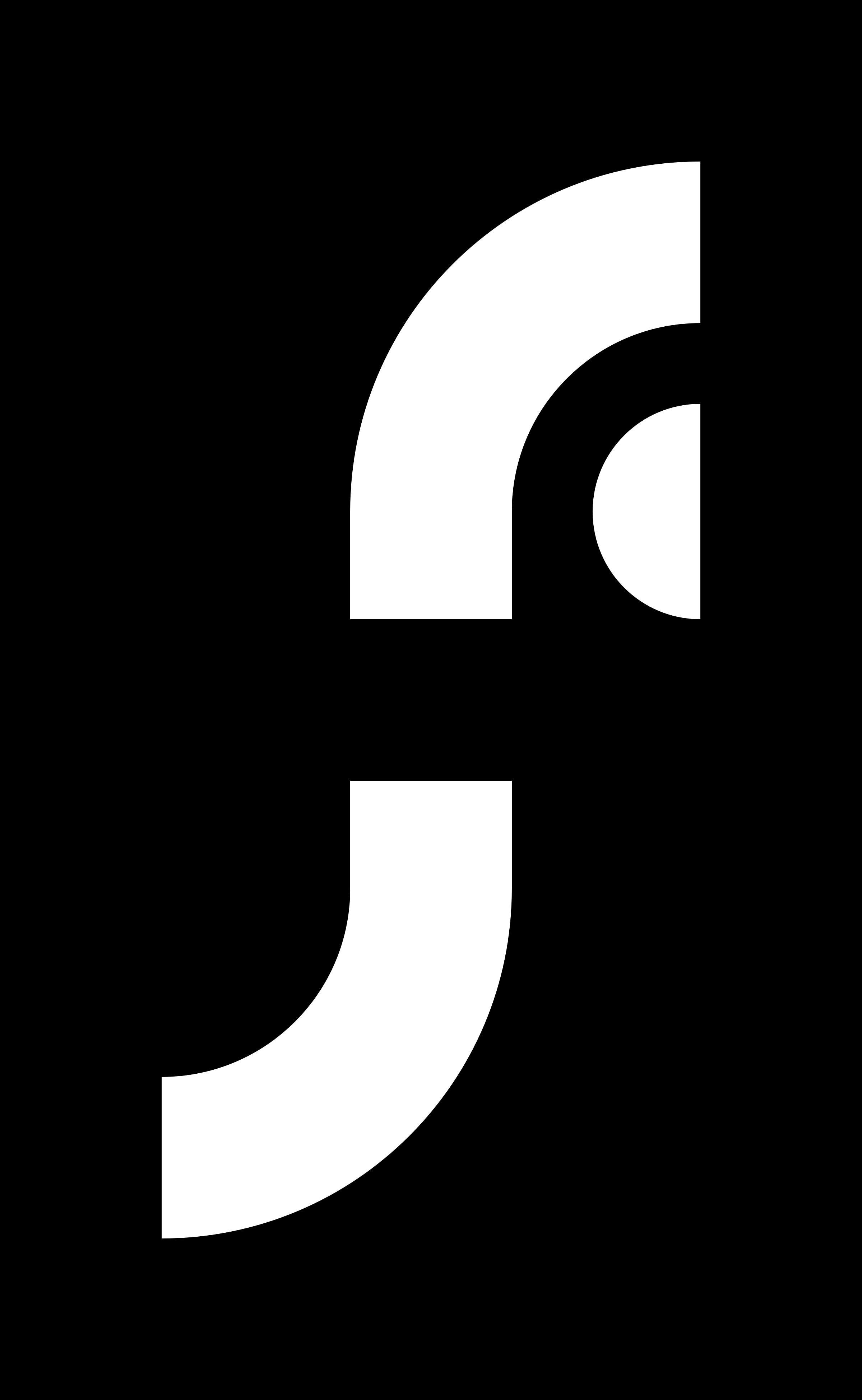Customer Chat for Facebook FAQ
Q: Why isn’t it using the Greeting Dialog Display I set?
A: If the user at any time closes the welcome message the plugin remembers that and keeps it closed for the user from then on. You can preview it by opening the site in an incognito window.
Q: Why isn’t the chat appearing?
A: Make sure the URL that is whitelisted is exactly like the URL you are looking at.
If it has https or www then the whitelisting should be exactly the same.
For example: If you have https://google.com in your whitelist, http://google.com and https://www.google.com will still both be blocked.
Q: Why isn’t the chat appearing even though I’ve whitelisted my exact URL?
A: Sometimes other plugins and themes that use the Facebook SDK will overwrite any Facebook-related plugins to that were set up before it.
If the SDK that the “winning” plugin uses doesn’t support Customer Chat then it will lock out this plugin.
It’s an ongoing issue and you just have to mix and match until you get a plugin that plays well with others.
Try picking a plugin that is updated frequently or recently. That usually means the developer does a lot of work on it to make sure things like that don’t happen.
As another option, you can go ahead delete this plugin(it won’t hurt my feelings) and add the code manually using Facebook’s Documentation and this plugin.
Q: Why isn’t chat showing up in my language?
A: It’s about the order in which things load. Most facebook plugins use the same SDK
https://connect.facebook.net/en_US/sdk/xfbml.customerchat.js
However, when you load the SDK you have the option to match the language of the site, not just English, like so:
https://connect.facebook.net/hr/sdk/xfbml.customerchat.js
Unfortunately, some plugin authors forget to honor the site language.
Now both SDKs get loaded but only one is needed so whichever is loaded last is what gets used, sometimes that is a plugin that only uses the English SDK(en_US)
Q: Why didn’t that fix my issue?
A: Try taking a look at Facebook’s Official documentation.
Q: Have more issues?
A: Contact me.